How To Extract PDF Images
How to extract PDF images from the MUTCD for other uses:
- You must download the PDF to your hard drive and open the file in the Adobe Acrobat® Reader.
- Once you have opened
the PDF, choose the "Take a Snapshot" feature, which is most likely located under the "Edit" selection.
- Click/select the upper left hand corner of the image/figure and drag a rectangle around the image/figure you want to copy. Let go and Acrobat will copy the selected area to the clipboard.
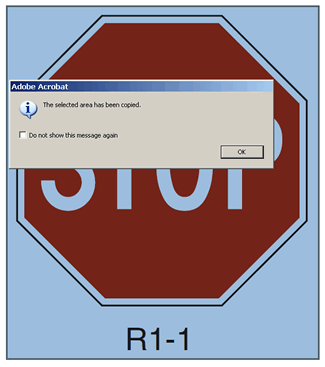
- Paste the image/figure into a word document, a presentation, etc.
Note: To obtain a sharper image, please try enlarging the figure by increasing the magnification of the original page.
